How the CAPTO Putting System Works
Golf is a challenging sport to master. Making the perfect swing or putt is a truly rewarding experience. However, doing so consistently isn’t easy, especially because it isn’t always easy to tell what went wrong when you make a mistake. Fortunately, for your short game, there is a simple solution: the CAPTO putting system.

The CAPTO Putting sensor helps you capture quantifiable data about your putts. It is accurate, affordable and very efficient. It is one of the best putting aids for improving your game. Better yet, the CAPTO putting sensor and software is easy-to-use. In fact, you can significantly improve your play on the green in just seven simple steps.
1 - Switch on CAPTO Putting Sensor
The CAPTO Putting sensor unit is a small, mobile device that you can easily bring with you when you are practicing. It is battery-powered and always ready for use. Simply turn the device on with the push of a button to get started.
2 - Place Sensor on Club Shaft
With the CAPTO Putting device turned on, attach it to the shaft of your putter. The sensor assembly has a simple clamp system that can be tightened by hand.
3 - Connect Sensor to Computer Over WiFi
Once the CAPTO putting sensor is on and attached to the club, you can connect it to your computer or mobile device. The sensor has a built-in WiFi access point used to transfer data. Simply connect to the sensor in the same way you could connect your computer to any WiFi network.

4 - Run CAPTO Putting Application
Run the application on your connected computer or mobile device. There are CAPTO applications for Windows, MacOS and iOS. Once you have the application running, you are ready to begin capturing your play data.
5 - Play
To capture data on your computer, simply play as normal. The CAPTO putting system is sensitive enough to small, controlled movements of a putt. Additionally, the sensor is so light and small, you can play without even noticing it.

6 - Analyze Data
Once you have played for a while, you are ready to analyze your CAPTO Putting data. In the application, you will be able to see data on your strokes, the impact between the putter and the ball, the geometry of your stroke and much more. You can also capture data and compare sessions and specific strokes against each other.
7 - Improve Your Game
The final step is to use the information from the CAPTO putting sensor to improve your game. CAPTO’s software includes a cyber tutor that offers suggested adjustments based on analysis of the best players.